Description
Trade Panel Utilities V17.93 – Your Ultimate Trading Assistant
The Trade Panel Utilities V17.93 is an all-encompassing trading assistant designed to enhance your manual trading experience. It is packed with over 50 functions, making it a versatile application that automates most trading actions. This tool helps you maintain control over your trades while optimizing your trading strategy and increasing efficiency. Whether you’re opening, closing, or managing positions, Trade Panel Utilities V17.93 offers the tools needed to streamline your process.
With one-click operations, you can open pending orders, close positions, and easily reverse or lock positions. Moreover, the application provides advanced features such as automatic deal volume calculation, virtual Stop Loss, Take Profit, and spread management. Therefore, whether you’re a novice or an experienced trader, Trade Panel Utilities V17.93 simplifies your trading process. It gives you more time to focus on market analysis and decision-making.
Comprehensive Trading Operations with One-Click Functionality
Trade Panel Utilities V17.93 empowers traders with various one-click trading operations. You can open and close pending orders, manage grid orders, and perform partial closings of positions with minimal effort. The panel also allows for the reversal and locking of positions, ensuring efficient trade management.
Additionally, the tool lets you set Take Profit and Stop Loss levels for all positions at once, ensuring consistency across trades. Furthermore, it offers the option to calculate these levels using the ATR indicator. This feature provides a more tailored approach to risk management. By automating these critical functions, Trade Panel Utilities V17.93 helps you maintain control over your strategy while reducing manual adjustments.
Advanced Risk Management and Trading Analysis
Risk management is a key feature of Trade Panel Utilities V17.93. The application lets you control risks on your trading account by setting limits on daily, weekly, and monthly losses and profits. When these limits are reached, you can choose to receive alerts, close all positions, or lock your positions to prevent further trading until the next day.
The tool also provides detailed trade analysis, showing your trading history directly on the chart. You can generate reports for all symbols or focus on specific ones, giving you a clear overview of your performance. By offering comprehensive analysis tools, Trade Panel Utilities V17.93 ensures you stay informed about your trading activities. This enables you to make data-driven decisions to improve your strategy.
Enhanced Order and Position Management
Managing orders and positions is simple with Trade Panel Utilities V17.93. The application allows you to set and configure Stop Loss, Take Profit, trailing stops, and breakeven functions for your positions. You can also perform partial or full closures of positions based on predefined criteria. The tool’s ability to work with virtual Stop Loss and Take Profit levels further enhances its flexibility. This ensures your profits are protected while minimizing risks.
The trailing stop function, with six different types, adjusts your positions as the market moves in your favor. Moreover, the breakeven function can be set to multiple levels, giving you full control over how and when your positions are protected. These features make Trade Panel Utilities V17.93 essential for traders who want to optimize risk management and trading efficiency.
OCO Orders and Pending Tasks
Trade Panel Utilities V17.93 includes the ability to create OCO (One Cancels the Other) orders. This powerful feature allows you to manage two pending orders simultaneously. When one order is executed, the other is automatically canceled, safeguarding against market fluctuations.
The application also supports setting pending tasks for opening or closing orders and positions. These tasks can be triggered by time, price, or another task’s activation, providing flexibility in how and when trades are executed. This level of automation helps you stay ahead of the market, ensuring precise execution of your trading strategy.
Comprehensive Chart Management and Alerts
Trade Panel Utilities V17.93 enhances your chart management capabilities. It allows you to switch between symbols, analyze data, and manage multiple symbol lists. You can create up to four symbol lists, each customized to your preferences, and move symbols to a favorites tab for easy access. The tool also highlights symbols with open orders, helping you track your active trades.
Additionally, the application offers robust alert features. These allow you to set alerts based on price movements or specific times. Alerts can be displayed on the chart, sent to your mobile phone, or delivered via email, ensuring you never miss critical market events. This functionality makes Trade Panel Utilities V17.93 indispensable for traders requiring real-time updates and comprehensive market oversight.
Trade Panel Utilities V17.93 Specifications
| Feature | Details |
|---|---|
| Number of Functions | Over 50 |
| Supported Operations | Opening/Closing Orders, Reversal, Locking, Partial Closing |
| Risk Management | Daily/Weekly/Monthly Limits, Alerts, Locking, Closure |
| Order Types | OCO Orders, Trailing Stop, Breakeven, Virtual Stop Loss/Take Profit |
| Analysis Tools | Trading History, Reports, Chart Analysis |
| Chart Management | Symbol Lists, Favorites, Market State Display |
| Alerts | Price/Time-Based, Mobile, Email |
| Important Links | Details |
|---|---|
| More Indicators | CHECK MORE INDICATORS |
| Contact US | TELEGRAM SUPPORT |

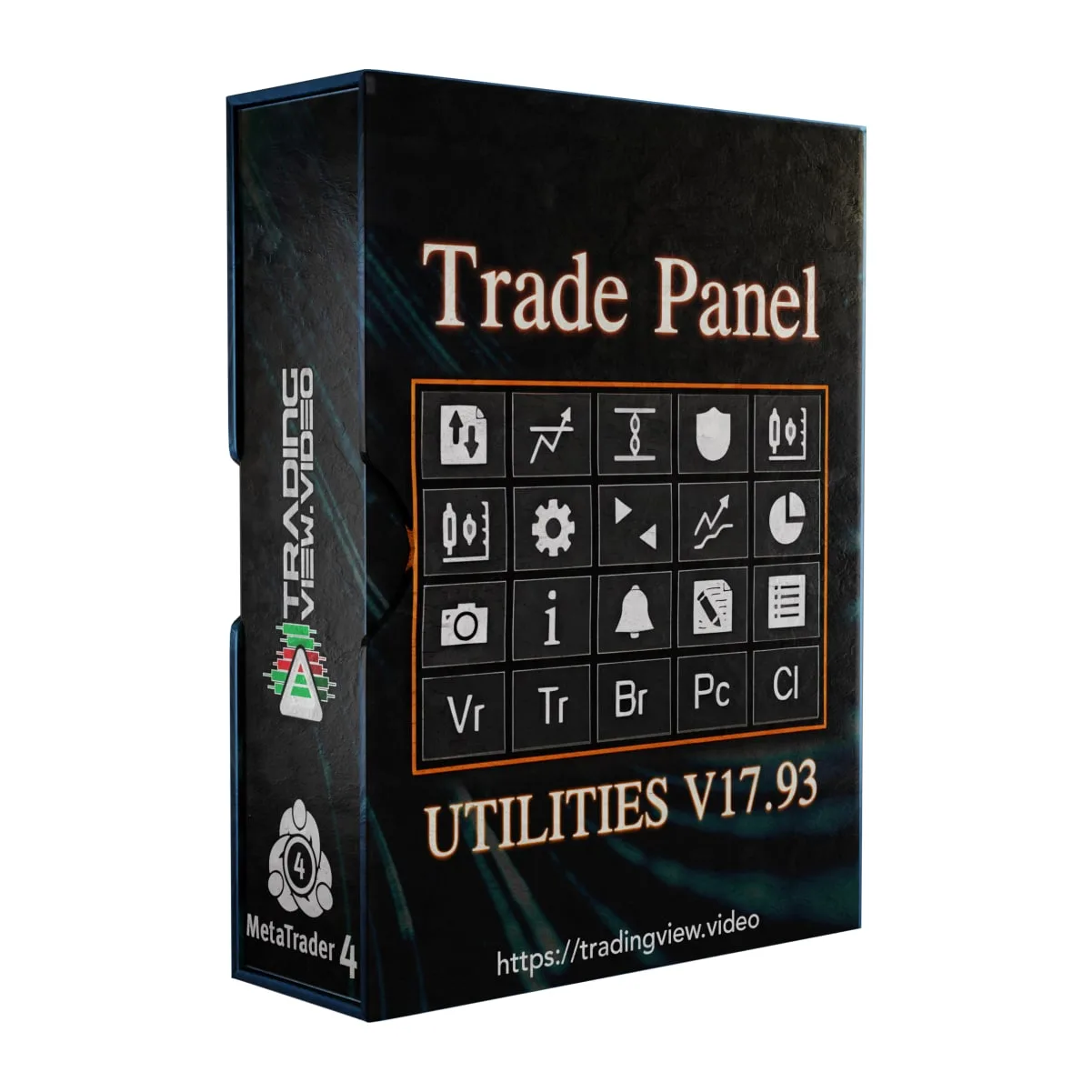

















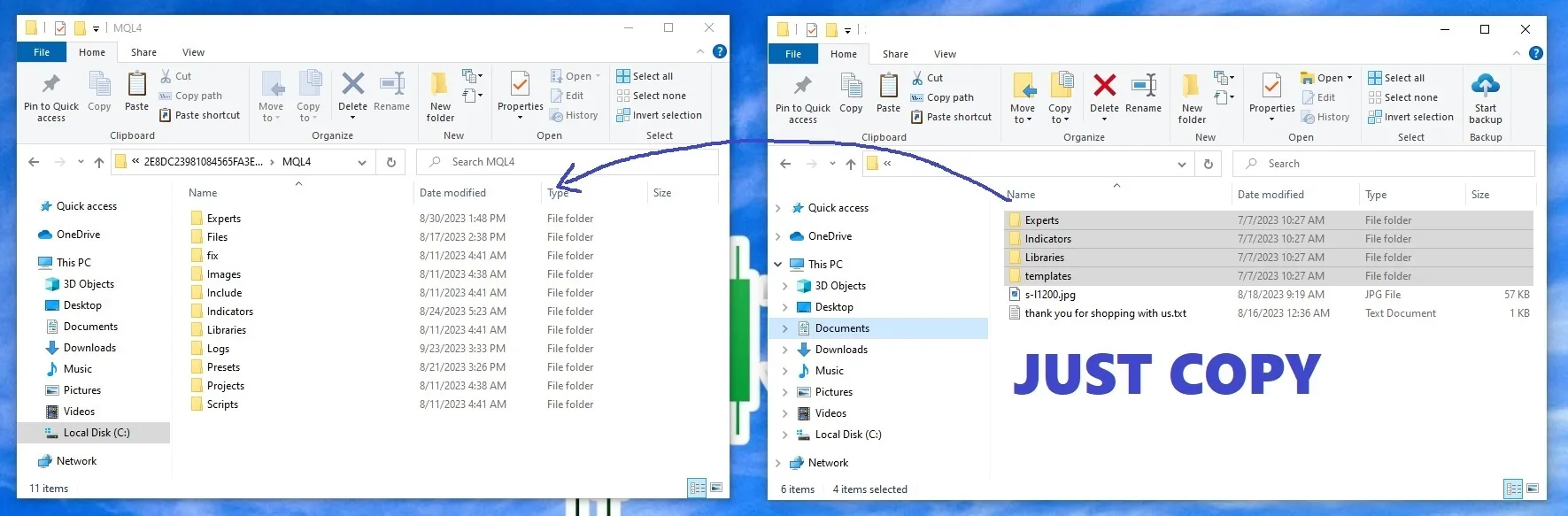







admin (store manager) –
Great Indicator, recommended