Description
MOOD EA V2.0: Catch the Market’s Mood with Precision
Introducing MOOD EA V2.0, a sophisticated trading expert advisor that leverages the power of the Momentum indicator to make informed trading decisions. This leading indicator allows the EA to gauge the “mood” of traders by identifying overbought and oversold conditions, making it an essential tool for traders looking to capitalize on market sentiment.
Advanced Trading Algorithm
MOOD EA V2.0 is designed to detect optimal entry points using the Momentum indicator. The EA takes advantage of market conditions by opening positions when the indicator signals overbought or oversold levels, ensuring you enter trades at the most opportune times. This advanced algorithm enhances your trading strategy, providing an edge in both bullish and bearish markets.
Comprehensive Settings for Customization
The EA offers a wide range of customizable settings, allowing traders to tailor the advisor to their specific needs and risk appetite. With options to manage manual orders, support hedging, and utilize automatic lot calculations, MOOD EA V2.0 provides flexibility and control over your trading activities. Key settings include start lots, take profit, stop loss, trailing stop, and drawdown reduction algorithms.
Intelligent Risk Management
Risk management is a critical aspect of successful trading, and MOOD EA V2.0 excels in this area. The EA’s drawdown reduction algorithm helps minimize losses by closing profitable orders against loss-making ones. Additionally, the automatic lot calculation feature ensures that your position sizes are adjusted based on available margin, optimizing your risk-to-reward ratio.
Optimized Performance
MOOD EA V2.0 is engineered for optimal performance across various market conditions. The EA includes features like fixed and dynamic distance between orders, maximum lot and spread controls, and precise timing for opening trades. These settings enable the EA to adapt to changing market dynamics, maintaining its effectiveness and reliability.
User-Friendly Interface
Despite its advanced capabilities, MOOD EA V2.0 is user-friendly and straightforward to configure. The clear and intuitive interface makes it easy for traders of all experience levels to set up and manage their trading strategies. Whether you are a seasoned trader or a beginner, MOOD EA V2.0 provides the tools and insights needed to enhance your trading performance.
With MOOD EA V2.0, you can confidently navigate the financial markets, leveraging the Momentum indicator to make informed trading decisions. This powerful EA captures the essence of market sentiment, providing a competitive edge and improving your trading outcomes.
| Setting | Description |
|---|---|
| Open new series | Enable or disable the start of a new series |
| Start lots | Initial lot size |
| Trade Buy | Allow the advisor to buy |
| Trade Sell | Allow the advisor to sell |
| Support manual orders | Enable or disable EA management of manual orders |
| Use hedge | Allow the advisor to trade in both directions |
| Use Money Management | Enable or disable automatic lot calculation |
| Autolot. Free margin for each 0.01 lot | Free margin required to open every 0.01 lots |
| Lot multiplier | Multiplier for subsequent orders |
| TP | Take profit in pips |
| SL | Stop loss in pips from the first order |
| Trail Start | Trailing stop activation |
| Trail Step | Distance from price to activate trailing stop |
| DD Reduction Algorithm | Drawdown reduction algorithm |
| Number order for DD Reduction Algorithm | Order number to activate drawdown reduction |
| Percent profit for DD Reduction Algorithm | Percentage profit for closing orders in drawdown reduction mode |
| Magic | Special number assigned to EA orders |
| Fix distance | Fixed distance between orders |
| Order dynamic distance | Order number to start dynamic distance |
| Dynamic distance start | Starting value for dynamic distance |
| Distance multiplier | Multiplier for dynamic distance |
| Start, End hour | Time to open the first order |
| Maximum Lot | Maximum allowable lot |
| Maximum spread | Maximum spread for the advisor |
| Mom_Period | Period of the Momentum indicator |
| Up Level | Momentum indicator level to trigger sell |
| Down Level | Momentum indicator level to trigger buy |















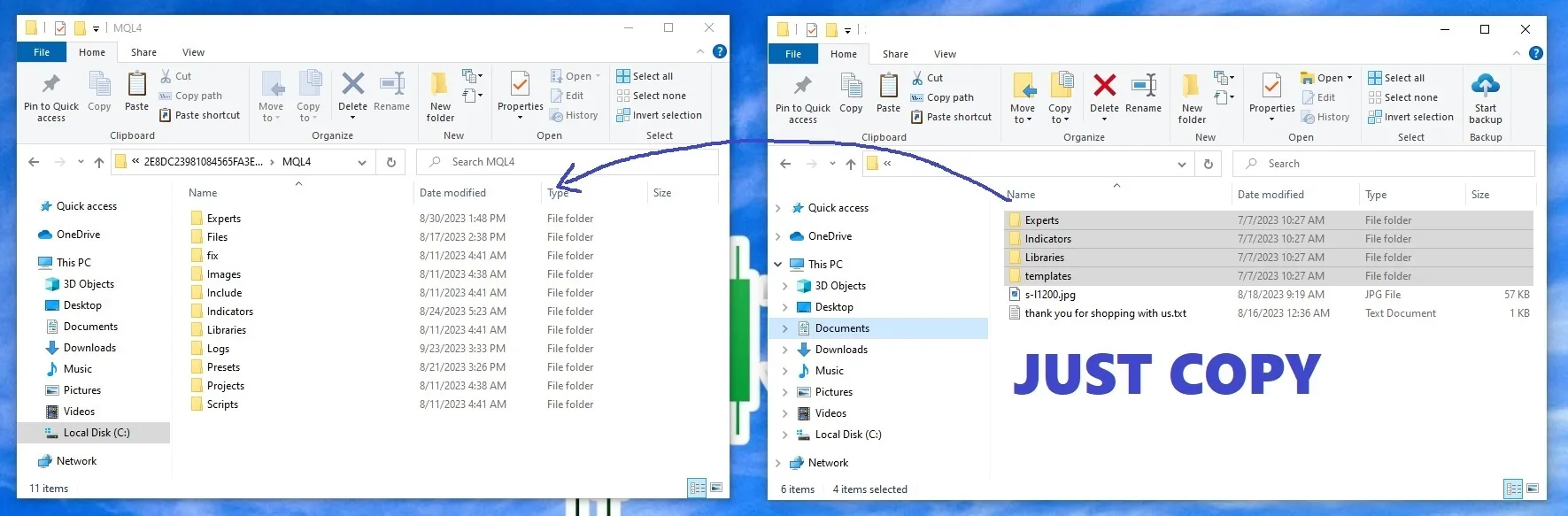






admin (store manager) –
Great EA, recommended