Description
FX Challenge Power EA
The FX Challenge Power EA is cutting-edge trading software for the foreign exchange market. It helps traders automate trend-based strategies, executing trades swiftly and efficiently. Designed to assist with challenges such as the FTMO challenge, this high-frequency trading EA closely monitors price movements. It adapts to pivotal shifts in market trends and momentum, ensuring optimal trading decisions across different market conditions.
This powerful EA operates on the MetaTrader 4 (MT4) platform. It offers unmatched performance by using advanced technical indicators like the MACD (Moving Average Convergence Divergence) and Parabolic SAR (Stop and Reverse). These indicators validate trade setups and identify trend reversals, giving traders a comprehensive view of market movements. As a result, they can make informed decisions more efficiently. Additionally, the FX Challenge Power EA includes robust risk management features, making it ideal for both beginners and experienced traders.
Key Features of FX Challenge Power EA
1. Cycle-Based Trading Strategy: This EA uses a sophisticated cycle-based trading approach. It identifies market cycles to strategically enter and exit trades, capturing profitable opportunities while minimizing risk from market fluctuations.
2. MACD and Parabolic SAR Filters: The EA integrates MACD and Parabolic SAR indicators to validate trade setups and detect trend reversals accurately. These indicators offer clear signals for market momentum and direction, helping the EA seize trading opportunities effectively.
3. Advanced Risk Management: FX Challenge Power EA comes with built-in risk management features. It allows traders to customize parameters such as lot size, stop loss, and take profit levels. This flexibility ensures your capital is protected while optimizing profitability.
4. Auto Stop Loss (SL) and Take Profit (TP) Placement: The EA sets stop loss and take profit levels automatically, reducing the chance of human error. This feature keeps trades protected and profits secured, even in volatile markets.
5. Trailing Stop and Auto-Lot Options: Equipped with trailing stop and auto-lot functionalities, this EA adapts effortlessly to changing market conditions. These features ensure that trades remain flexible, optimizing potential profits while reducing risks.
Why FX Challenge Power EA Stands Out
This EA is more than just a trading robot; it’s a game-changer in forex trading. Its cycle-based strategy, combined with technical indicators, makes it one of the most efficient trading tools for the MT4 platform. Whether you’re tackling a challenge like FTMO or aiming to enhance your trading outcomes, this EA gives you a distinct advantage.
Trading Specifications and Compatibility
FX Challenge Power EA operates seamlessly on the MetaTrader 4 (MT4) platform, suitable for both beginner and advanced traders. It works particularly well with the XAUUSD (Gold) currency pair and can be applied to M1 (1-minute) or M5 (5-minute) timeframes. The EA is designed to adapt to diverse market conditions, ensuring you have a reliable tool for navigating the forex trading landscape.
Perfect for FTMO Challenge and Prop Trading
A key strength of FX Challenge Power EA is its capability to manage prop trading challenges, such as the FTMO challenge, effectively. Its advanced algorithms and robust risk management make it ideal for traders aiming to pass these challenges. It maintains consistent performance even in tough market situations, helping you meet your trading objectives with confidence.
FX Challenge Power EA Setfiles
The EA comes with setfiles that provide pre-configured settings to enhance performance. These setfiles are optimized for M1 or M5 timeframes, ensuring that traders achieve the best possible results without needing extensive adjustments.
Conclusion
In summary, FX Challenge Power EA is an exceptional trading robot with advanced features, strong risk management, and intelligent trading strategies. Whether you’re a beginner looking to automate trades or an experienced trader tackling challenges like FTMO, this EA is the ultimate tool for consistent profits. Elevate your trading strategy with This EA and transform your forex journey today.
| Specification | Details |
|---|---|
| Platform | MetaTrader 4 (MT4) |
| Timeframes | M1 (1-minute), M5 (5-minute) |
| Trading Assets | XAUUSD (Gold) |
| Minimum Deposit | $500 |
| Trading Strategy | Cycle-Based Strategy with MACD and Parabolic SAR |
| Risk Management | Customizable Lot Size, Stop Loss, and Take Profit |
| Auto SL & TP Placement | Yes |
| Trailing Stop | Yes |
| Auto-Lot Options | Yes |
| Recommended Challenge | FTMO Challenge |
| Important Links | Details |
|---|---|
| More MT4 Products | CHECK MORE MT4 PRODUCTS |
| Contact Us | TELEGRAM SUPPORT |

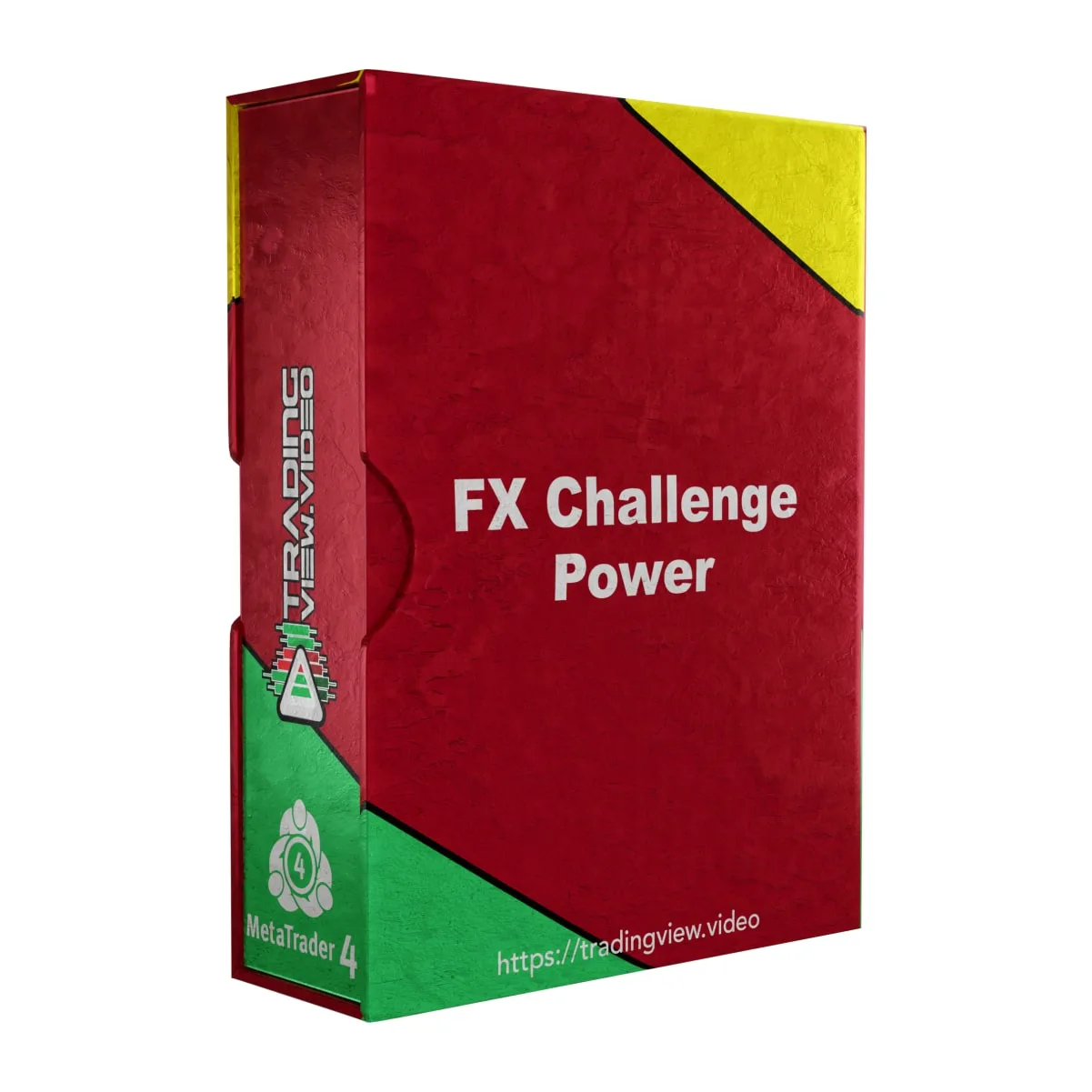







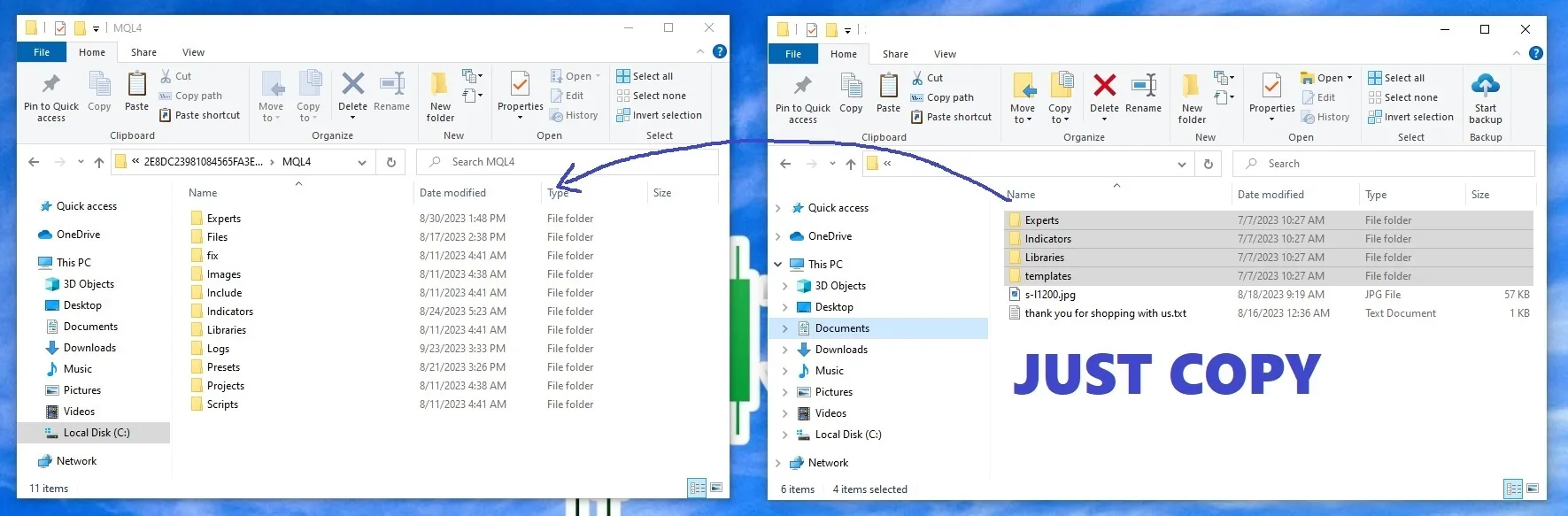







admin (store manager) –
Great EA, recommended