Description
EA ICE CUBE SCALPER V3.3
Revolutionize Your Forex Trading Strategy with EA Ice Cube Scalper V3.3
The EA Ice Cube Scalper V3.3 is a cutting-edge trading advisor specifically designed for day scalping. It enables traders to make a large number of trades daily. By capturing several points with each transaction, this expert advisor ensures consistent profitability in the fast-paced forex market. Additionally, by leveraging the power of the RSI strategy, the EA’s approach to trading with the trend optimizes entry points, ultimately maximizing returns.
Advanced Averaging and Risk Management Features
One of the key features of the EA Ice Cube Scalper V3.3 is its use of averaging with a multiplier lot. This technique can significantly enhance profitability. Although this approach requires a deep understanding, it has performed exceptionally well in both backtesting and live trading scenarios. Therefore, it proves its robustness across different market conditions.
Moreover, to ensure safe trading, the forex scalper includes parameters that allow traders to control risks effectively. For instance, you can limit the maximum number of orders for averaging and manage equity risk. This strategy provides a customizable trading experience tailored to your specific risk appetite. Furthermore, the EA offers a smart mode for dynamically adjusting the step between averaging orders, which further enhances its adaptability to market fluctuations.
Real-Time Monitoring and Control Capabilities of This Expert Advisor
With the EA Ice Cube Scalper V3.3, you can easily monitor and control your trading activities in real-time. Moreover, the RSI strategy-based expert advisor includes a timeout feature that automatically closes deals if they remain open beyond a specified duration. As a result, this helps you avoid potential losses from stagnant trades. Additionally, it allows you to set trading limits on Fridays, thereby ensuring that your positions are safely closed before the market becomes unpredictable over the weekend.
Maximizing Profitability with Strategic Inputs for Forex Scalping
To maximize your trading success, the EA Ice Cube Scalper V3.3 offers several input parameters that you can fine-tune according to your unique trading strategy. The lot multiplier, starting lot size, and smart step settings provide flexibility in how you manage your positions. Additionally, these options, combined with a high leverage of 1:500 and the recommended time frame of H1, enable this forex robot to achieve optimal results under varying market conditions.
Recommendations for Optimal Use of the EA Ice Cube Scalper
For the best performance, it is recommended to start with a 0.01 lot size for every $1,000 in your deposit. If your account balance is less than $1,000, you should consider using a cent account type. It’s also advisable to withdraw profits periodically until you have fully recovered your initial investment. Furthermore, if you’re combining this expert advisor with other trading advisors, allocate at least $1,000 for every 0.01 starting lot to maintain a balanced risk profile.
Lastly, to gain confidence in the EA’s capabilities, you can test it in a strategy tester or subscribe to a free signal. This way, you can observe its performance in real-time and assess its potential before committing significant capital.
Technical Specifications of the Forex Scalper
The EA Ice Cube Scalper V3.3 is a powerful tool that requires careful configuration to suit your trading needs. Therefore, below are the key input parameters that you can adjust to tailor the forex scalper’s performance:
| Parameter | Description |
|---|---|
| Lot Multiplier | Multiplier applied to the lot size for averaging orders |
| Start Lot | Initial lot size for opening trades |
| Orders Step | Step distance between averaging orders |
| Smart Step | Enable/disable smart mode for changing the step between orders |
| Start Step Coefficient | Coefficient applied after a certain number of averaging orders |
| Max Trades | Maximum number of simultaneously open orders |
| Use Timeout | Enable/disable trade timeout feature |
| Max Trade Open Hours | Maximum hours a trade can remain open before being closed automatically |
| Friday Trading Hour | Hour limit for trading on Fridays |
| Friday Trading Minute | Minute limit for trading on Fridays |
| Inp Friday Close | Enable/disable forced close of orders on Friday after 23:59 |
| Trade Now | Stop new entries and complete current trading series |
| Important Links | Details |
|---|---|
| More MT4 Products | CHECK MORE MT4 PRODUCTS |
| Contact US | TELEGRAM SUPPORT |

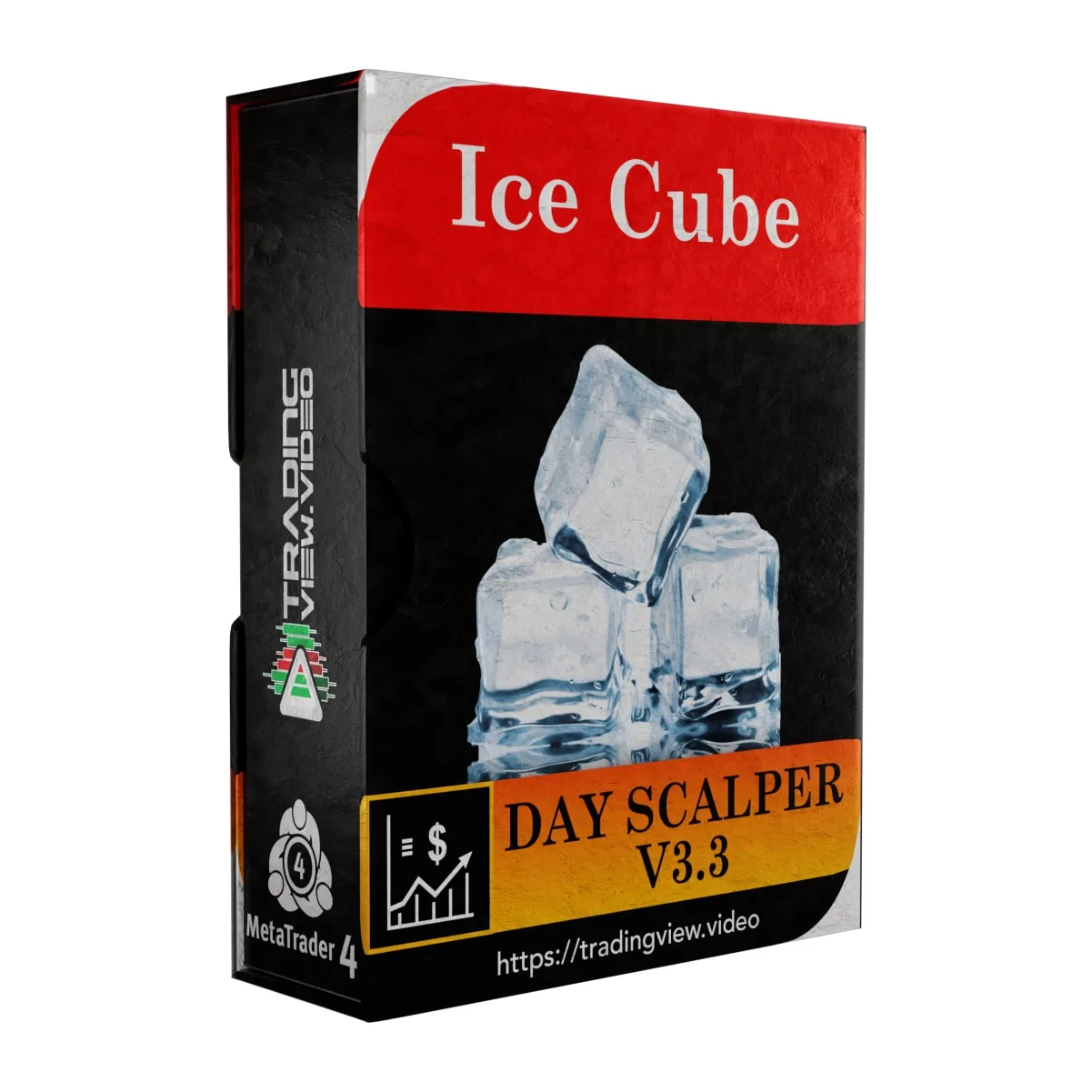





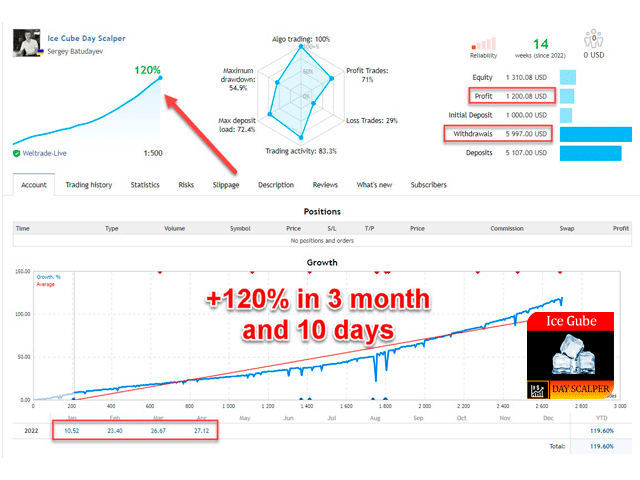




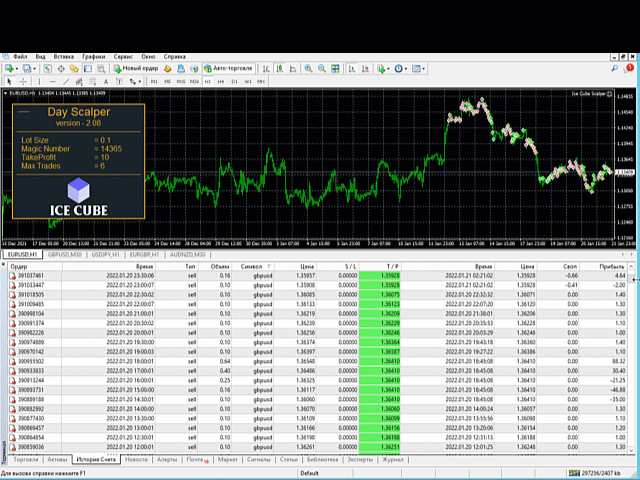

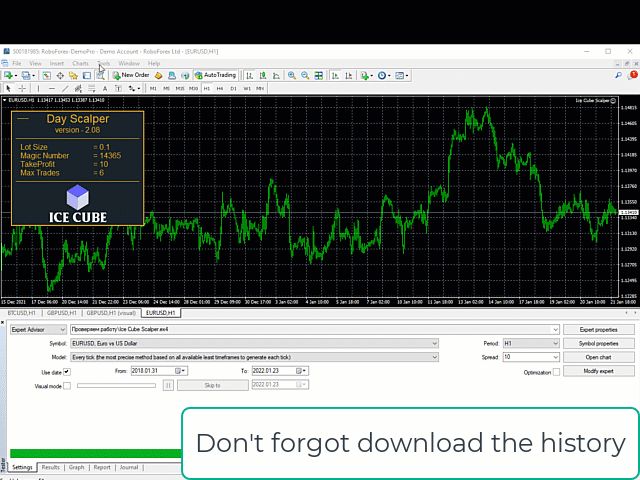











admin (store manager) –
Great EA, recommended