Description
Red Hawk EA V3.8 – The Ultimate Automated Mean Reversion Trading System
Red Hawk EA V3.8 is an advanced “mean reversion” trading system. It is specifically designed to trade during the quietest times in the forex market. This expert advisor (EA) optimizes its performance on nine major currency pairs: EURUSD, GBPUSD, USDCHF, EURCHF, EURGBP, AUDCAD, AUDJPY, EURAUD, and USDCAD. It works best on the M5 timeframe, where its strategy benefits from low spreads and fast execution. Therefore, using a reliable ECN broker becomes crucial for achieving the best trading results.
Why Choose Red Hawk EA V3.8?
Red Hawk EA V3.8 stands out for its stability and consistent performance. It has maintained a live track record of many months with low drawdown. The EA employs a secure stop-loss and take-profit strategy for each trade, ensuring effective risk management. Furthermore, it incorporates multiple trailing stop-loss techniques to maximize profits while minimizing risks. Unlike other trading systems, Red Hawk EA V3.8 avoids risky techniques like grid or martingale, which makes it a safer choice for traders seeking reliability.
Comprehensive Market Filters and Automated Trading
This EA operates fully automatically and does not require manual interventions. Moreover, it includes various internal filters to avoid trading in unfavorable market conditions, such as periods of high spreads or market volatility. However, it is advisable to turn off the system during extreme news events, like US elections, to prevent unnecessary risks. Importantly, the EA only trades during the quiet times of the night, around rollover time, when the market conditions are most suitable for its strategy.
Simple Setup and Risk Management
Setting up Red Hawk EA V3.8 is straightforward. You simply run the EA on an M5 chart for each of the supported currency pairs and select your preferred risk level. The EA comes with pre-configured settings stored internally, optimized for the nine currency pairs it supports. Therefore, you don’t need additional .set files, simplifying the setup process even further.
Additionally, you can adjust the GMT offset to match your broker’s server time, ensuring it trades at the correct hours. If your broker uses a different GMT offset than the default settings of GMT+2 (winter) and GMT+3 (summer), you must adjust the “GMT offset (winter)” parameter accordingly. This adjustment is crucial for accurate trading times, so verifying your broker’s GMT offset is essential if you’re unsure.
Flexible Risk Management Options
Red Hawk EA V3.8 offers flexible risk management settings. You can choose between a fixed lot size or an automatic lot size based on your account balance or risk per trade. By default, the EA uses a fixed lot size of 0.01 lots, but you can adjust this by changing the “StartLots” parameter. If you prefer an automatic lot size, the EA can adjust the lot size based on your balance or the maximum risk per trade.
For low-risk trading, set the LotsizeStep to 250, meaning the EA will trade 0.01 lots for every $250 in your account. For medium risk, use a LotsizeStep of 125, and for high risk, set it to 60. If you prefer to manage risk by percentage, you can specify the maximum risk per trade. This setting dictates the potential loss if the initial stop-loss is triggered. However, with Red Hawk EA V3.8’s trailing stop-loss feature, the initial stop-loss is rarely hit, which further reduces the risk of significant losses.
Optimized for Night Trading
Red Hawk EA V3.8 is specifically optimized to trade during the quiet times of the night, around the rollover period. This timing is crucial because the market is most stable, allowing the EA’s mean reversion strategy to perform at its best. By avoiding the more volatile periods of the trading day, the EA reduces the likelihood of being caught in unpredictable market movements, thus ensuring more consistent trading results.
The Importance of Choosing the Right Broker
Because Red Hawk EA V3.8 relies on low spreads and fast execution, selecting the right broker is essential. An ECN broker with tight spreads and rapid order execution will significantly enhance the performance of this EA. Additionally, ensure that your broker’s trading conditions align with the EA’s needs, such as allowing for hedging and offering low-latency trading environments.
| Feature | Details |
|---|---|
| Trading Strategy | Mean Reversion |
| Supported Pairs | EURUSD, GBPUSD, USDCHF, EURCHF, EURGBP, AUDCAD, AUDJPY, EURAUD, USDCAD |
| Timeframe | M5 |
| Risk Management | Fixed and Automatic Lot Size, Trailing Stop-Loss |
| Broker Requirement | ECN Broker, Low Spread, Fast Execution |
| Trading Hours | Night (Around Rollover Time) |
| Important Links | Details |
|---|---|
| More MT4 Products | CHECK MORE MT4 PRODUCTS |
| Contact US | TELEGRAM SUPPORT |










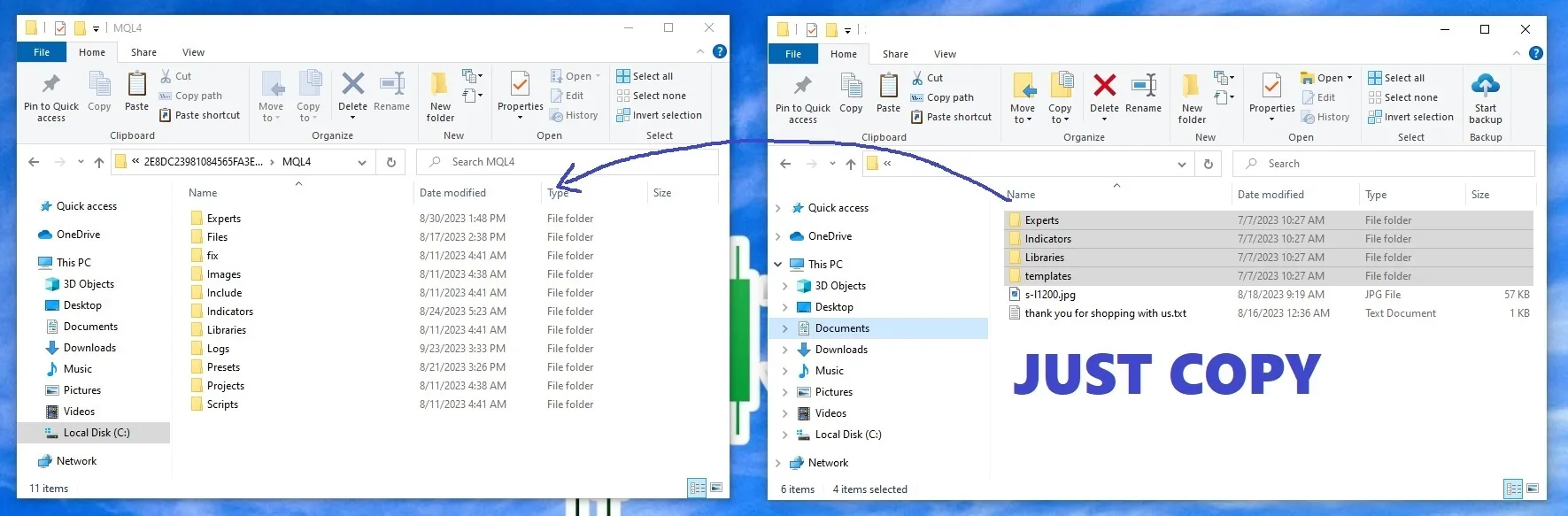







admin (store manager) –
Great EA, recommended