Description
CEF SILICON FALCON V2.1
Introducing CEF SILICON FALCON V2.1, a cutting-edge forex trading system that adapts continuously to changing market conditions. This advanced expert advisor (EA) is a clone of a system originally developed for a hedge fund in Node.js. Similar systems are used by major banks and prop firms on Wall Street, ensuring you have a reliable and robust trading tool.
Intelligent Forex Trading System and Adaptability
CEF SILICON FALCON V2.1 uses smart algorithms that adapt to market changes, providing you with a dynamic trading experience. Primarily designed for EURUSD on the H1 timeframe, this MT4 expert advisor is flexible, offering settings for other currency pairs as well. The system continuously analyzes the market, ensuring that your trades are optimized for the best results.
User Variables and Customization
This forex trading system offers a wide range of user variables, allowing you to customize it to fit your trading style. You can adjust money management settings, lot sizes, entry algorithms, and more. This customization helps you tailor the EA to match your risk tolerance and trading preferences, making it a versatile tool for any trader.
Risk Management and Safety Features
CEF SILICON FALCON V2.1 includes multiple safety features to protect your account. These features include customizable stop-loss settings, trailing stops, breakeven activation, and rollover protection. The EA is designed to handle high-volatility periods and large market spikes, ensuring that your trades are executed safely and efficiently.
Backtesting and Market-Adaptive Performance
To back-test the CEF SILICON FALCON V2.1, use the EURUSD 1-hour timeframe with the current spread in every tick mode. This trading system has undergone rigorous testing, showing exceptional performance. Identical systems are used by leading financial institutions, so you can trust it to operate reliably under various market conditions.
Comprehensive Parameter Overview
CEF SILICON FALCON V2.1 offers a detailed parameter overview, giving you control over every aspect of its operation. You can set trading hours, order spacing, spread limits, and magic numbers, among other parameters. This level of customization ensures that the EA can be tailored to meet your specific trading needs, making it ideal for market-adaptive trading.
| Feature | Details |
|---|---|
| Primary Operation | EURUSD H1 |
| Money Management | Automatic lot sizing or fixed lot size |
| Stop Loss | Customizable stop loss in pips |
| Trailing Stop | Customizable trailing stop in pips |
| Trading Hours | Customizable trading hours based on GMT, broker, or local time |
| Rollover Protection | Deletes risky orders and widens stop loss during rollover |
| Maximum Spread | Customizable maximum spread for entry orders |
| Backtesting | EURUSD H1 timeframe, every tick mode |
| Broker Compatibility | Supports FIFO brokers with unique magic numbers |
| Important Links | Details |
|---|---|
| More MT4 Products | CHECK MORE MT4 PRODUCTS |
| Contact US | TELEGRAM SUPPORT |






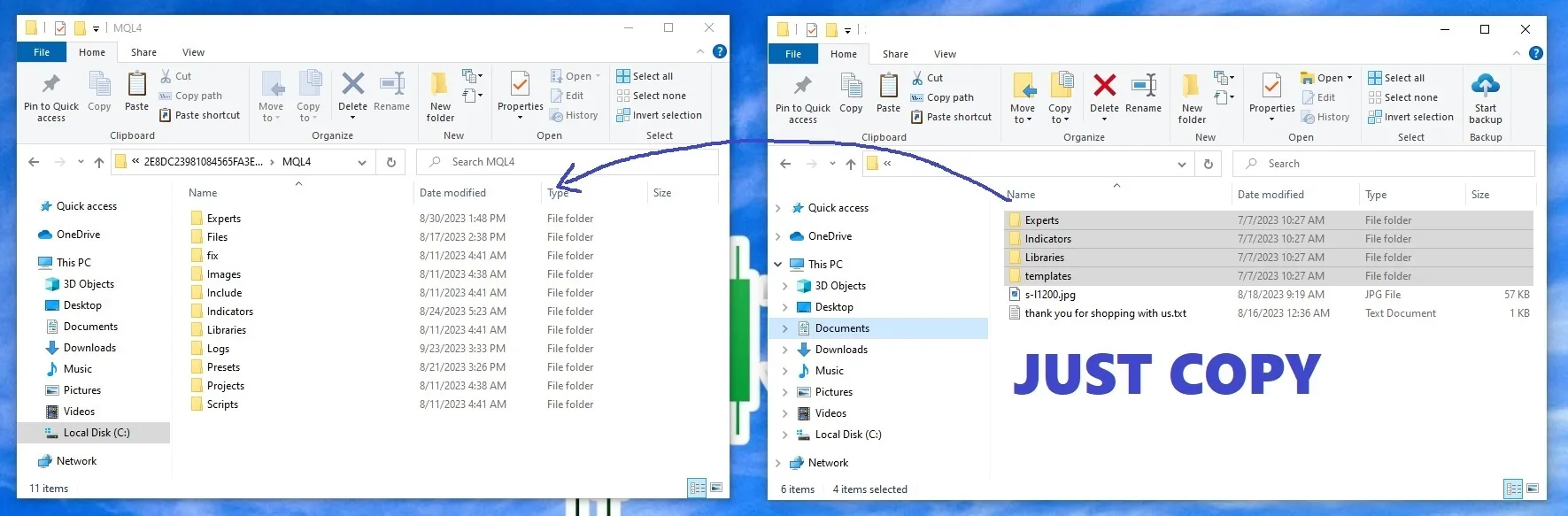






admin (store manager) –
Great EA, recommended