Description
Scalper Inside PRO V4.4 MT4
Revolutionize Your Trading with Scalper Inside PRO V4.4
Scalper Inside PRO V4.4 is an exclusive indicator that utilizes an innovative algorithm to swiftly and accurately determine the market trend. This next-generation tool is designed to enhance your trading strategy by providing precise opening, closing, and profit levels automatically. With detailed trading statistics at your fingertips, you can choose the most appropriate trading instrument for the current market conditions. Scalper Inside PRO also allows you to integrate your own arrow indicators, enabling you to quickly evaluate their statistics and profitability.
Main Features of Scalper Inside PRO V4.4
The Scalper Inside PRO V4.4 is packed with powerful features that make it an indispensable tool for traders of all levels. Here are some of its key features:
- Next-Generation Trend Detection Algorithm (NG TDA): Quickly identifies market trends with high accuracy.
- Automatic Detection of Opening, Closing, and Target Levels: Simplifies trading decisions by providing precise entry and exit points.
- Multi-level Profit-taking System: Allows for strategic profit taking at various levels.
- High Time Frame (HTF) Impulse Filter: Enhances profitability by allowing profits to grow and reducing losses.
- Detailed Statistics Calculation: Provides comprehensive trading statistics for better analysis and decision-making.
- Two Awesome Trading Strategies Included: Offers versatile strategies suitable for different market conditions.
- Suitable for Any Trading Instruments and Timeframes: Versatile and adaptable to various trading environments.
- Connect Custom Indicators: Evaluate and check the profitability of your own custom indicators.
- Easy-to-Use Rules: Designed for both experienced traders and beginners.
- Fully Customizable Non-Repaint Indicator: Ensures reliability and accuracy without repainting.
Advanced Features for Enhanced Trading
One of the standout features of Scalper Inside PRO V4.4 is the High Time Frame (HTF) Impulse Filter. This feature, introduced in version 3.55, allows traders to let profits grow while reducing potential losses, adhering to the fundamental principles of market trading. Detailed information about the HTF Filter can be found in the indicator’s manual.
Comprehensive Settings for Customization
Scalper Inside PRO V4.4 offers extensive settings that allow for complete customization to suit your trading style and preferences:
- Select Strategy: Choose between Strategy-1, Strategy-2, or connect a Custom Indicator.
- Strategy 1-2 Sensitivity: Adjust sensitivity levels for Strategy 1-2 with values ranging from -5 to +5.
- Open Position Mode: Options include Next Candle Entry or Delta Entry.
- Select Close Position Settings: Auto Calculate SL, Reversal SL, or use Manual SL.
- Use Manual TP1, TP2, TP3: Enable or disable manual take profit levels.
Alerts and Visual Settings
Stay informed with various alert options and customize the visual appearance of the indicator:
- All Alerts Disabled: Quickly disable all alerts if set to true.
- Arrows Email Alert, Sound Alert, Pop-up Alert, Send Notifications: Activate or deactivate different types of signals when the arrow signal appears.
- Use Auto Color Theme: Use a preset color scheme.
- Select Color Theme: Choose between dark or light themes if Auto Color Theme is enabled.
- Panel Size Scale: Adjust the scale of the indicator control panel (0.5 – 2.0).
Connecting and Testing Custom Indicators
The Custom Indicator Testing Module allows you to connect and test your own indicators instead of the built-in strategies. This module works with most arrow indicators by automatically detecting their working principles. Follow these steps to connect a custom indicator:
- Run Scalper Inside Pro and set [Select Strategy] = Custom Indicator.
- Enter the name of the Custom Indicator manually from the keyboard [Custom Indicator Name].
- Select the graphic buffers of the Custom Indicator that display arrows: Usually Buffer-0 for Buy and Buffer-1 for Sell.
- Ensure that the Signal Arrows of the Custom Indicator match those of Scalper Inside Pro.
- Use the Scalper Inside Pro indicator in normal mode while receiving signals from the Custom Indicator.
Note: For correct operation, it is unnecessary to install Custom Indicators on the chart. The Custom Indicator connects with default settings.
| Feature | Details |
|---|---|
| Name | Scalper Inside PRO V4.4 MT4 |
| Platform | MetaTrader 4 (MT4) |
| Version | 4.4 |
| Trend Detection Algorithm | Next-Generation (NG TDA) |
| Profit-taking System | Multi-level |
| Impulse Filter | High Time Frame (HTF) |
| Trading Strategies | Strategy-1, Strategy-2, Custom Indicator |
| Custom Indicator Testing | Supported |
| Alert Types | Email, Sound, Pop-up, Notifications |
| Visual Themes | Dark, Light |

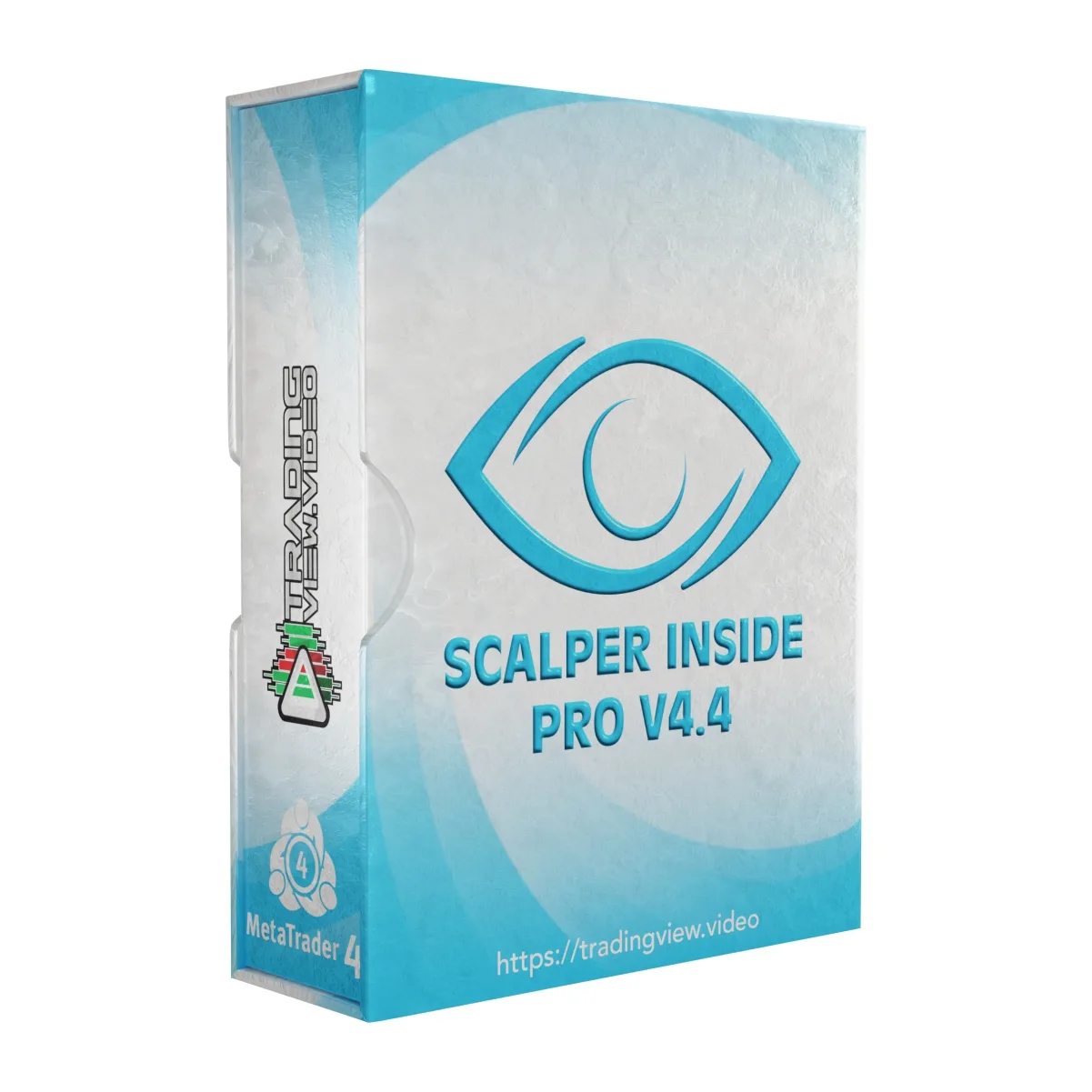















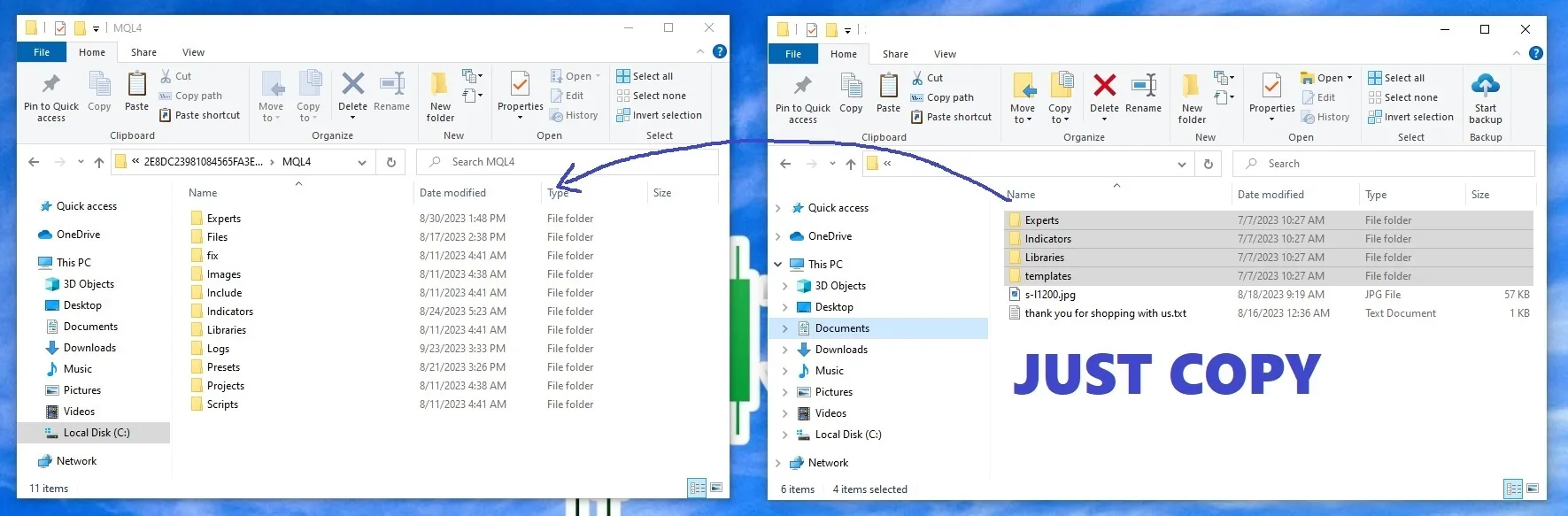









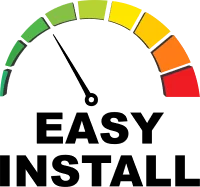
admin (store manager) –
Great Indicator, recommended